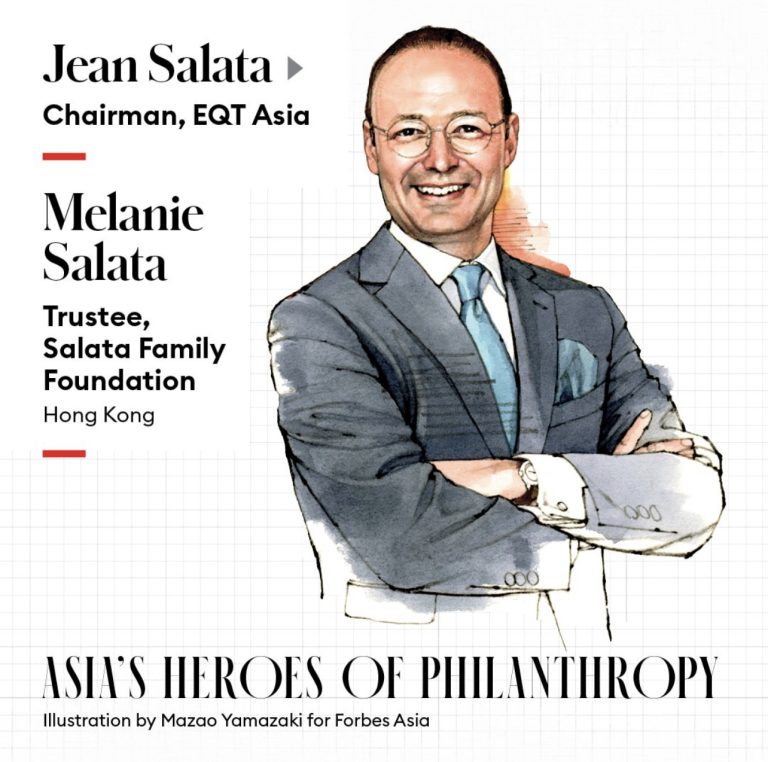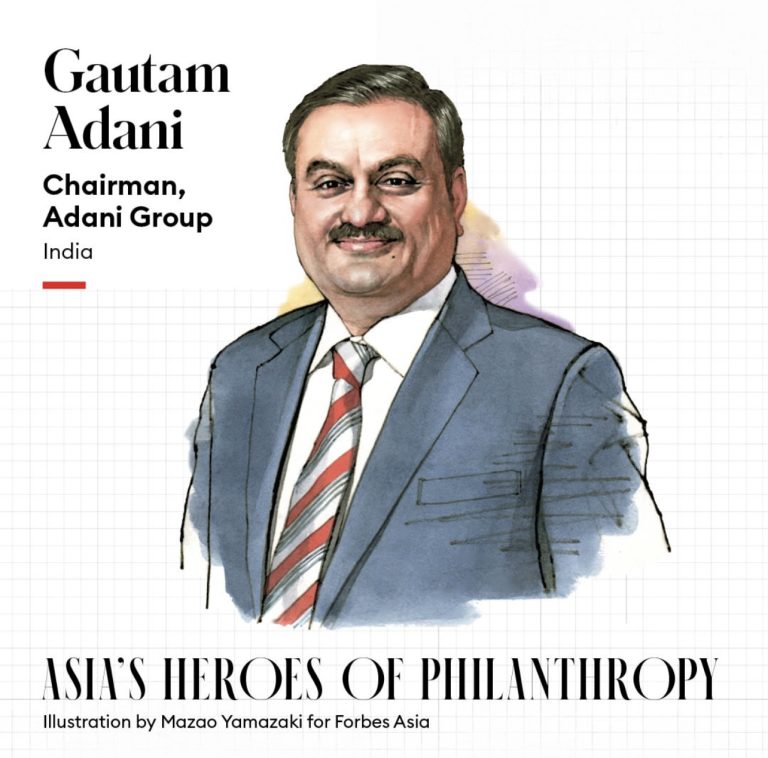We’ve all experienced that moment of hesitation when an unfamiliar phone number flashes on our iPhone screen. Is it an important call from a doctor’s office or a potential annoyance from a telemarketer? The uncertainty can be frustrating, but Apple is stepping up to address this issue with a new feature in iOS 17 that harks back to the days of screening calls with an old-school answering machine. In this article, we’ll guide you through using this feature to help you avoid those pesky telemarketer calls and make informed decisions about answering your phone.
The Telemarketer Conundrum
Telemarketing calls have been a nuisance for phone users for years. They often disrupt our daily routines and can lead to frustration. Until now, dealing with these calls has required guesswork, but iOS 17 introduces a solution that puts you back in control.
Real-Time Transcription on Your Lock Screen
The standout feature in iOS 17 is the real-time voicemail transcription that appears on your iPhone Lock screen when you receive an incoming call. This transcription provides you with a sneak peek into the content of the voicemail, enabling you to decide whether the call is worth answering.
Here’s how to use it:
- When an incoming call arrives, and you’re unsure about answering, wait for a moment.
- You’ll notice a real-time transcription of the voicemail message appearing on your Lock screen.
- Read the transcription to get an idea of the caller’s intent and identity.
Accessing Live Voicemail
If you’re already using your phone when the call comes in, you’ll see a notification icon on the dynamic island or the phone icon in the status bar. This indicates that a voicemail is being transcribed in real-time. To access the Live Voicemail:
- Simply tap the notification icon.
- The Phone app will open, displaying the Live Voicemail with the transcription.
Understanding the Transcription
It’s important to note that the transcription may have a slight one or two-second delay. Additionally, as with current voicemail transcriptions, there may be some minor errors, especially when it comes to names and proper nouns. However, the transcription should provide you with enough information to make an informed decision about whether to answer the call.
Taking Control of Your Calls
The introduction of real-time voicemail transcriptions in iOS 17 empowers you to regain control over your incoming calls. It eliminates the uncertainty that often surrounds unknown numbers and allows you to filter out telemarketer calls more effectively.
By providing a preview of the caller’s message, this feature ensures that you can prioritize important calls while avoiding potential nuisances. It’s a simple yet powerful tool that can make a significant difference in your daily phone usage.
Conclusion
iOS 17’s new feature for real-time voicemail transcription is a game-changer when it comes to dealing with telemarketer calls and unknown numbers. With this tool at your disposal, you can make informed decisions about answering your phone, saving you time and frustration. Say goodbye to annoying telemarketer interruptions and hello to a more streamlined and enjoyable phone experience.
ReadMore: Blue Light Glasses Might Not Help With Eye Strain After All: What the Latest Study Reveals